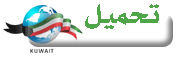تصميم خفيف ومميز
يمكنك تغيره
1- كود index
<html dir="rtl">
<head>
<meta http-equiv="Content-Type" content="text/html; charset=windows-1256" />
<title>انسخ زخرفه اسمك</title>
<style type="text/css">
body {
background-image:url(zkrfaeh-kw.gif);
background-attachment: fixed;
background-position: center;
background-repeat: no-repeat;
}
.i {
font-family: Tahoma;
font-size: small;
text-align: center;
}
</style>
</head><body>
<table height="100%" width="100%" border="0"><tr><td align="center" valign="middle">
<form action="generate.php" method="post">
<img src="logo-zkrfaeh-kw3.gif" title="الزخرفه" />
<table border="1" width="500" cellpadding="0" cellspacing="0"><tr><td class="i" height="50" style="color: white;">
ادخل الاسم هنا: <input type="text" value="HaYeF" class="i" id="n" name="name" /><br />
</td></tr><tr><td class="i" align="right" style="color: white;"><p align="right">
<input type="radio" name="type" value="1"/>`~'*¤!||!¤*'~`((اسمك))`~'*¤!||!¤*'~`<br />
<input type="radio" name="type" value="2"/>°¨¨¨™¤¦¤™¨¨¨°][®][^][®][اسمك][®][^][®][°¨¨¨™¤¦¤™¨¨¨°<br />
<input type="radio" name="type" value="3"/>(*·.¸(`·.¸اسمك¸.·´)¸.·*)<br />
<input type="radio" name="type" value="4"/>"(¯`·._.·(اسمك)·._.·´¯)" <br />
<input type="radio" name="type" value="5"/>i®»°·.¸.•°°·.¸.•°™ اسمك ™°·.¸.•°·.¸.•°®»<br />
<input type="radio" name="type" value="6"/>°ˆ~*¤®§(*§اسمك§*)§®¤*~ˆ° <br />
<input type="radio" name="type" value="7"/>(¯`·._.·[ (اسمك) ]·._.·´¯)<br />
<input type="radio" name="type" value="8"/>¨°o.O اسمك O.o°"<br />
<input type="radio" name="type" value="9"/>×÷·.·´¯`·)» (اسمك) «(·´¯`·.·÷×<br />
<input type="radio" name="type" value="10"/>· ··^v´¯`×) (اسمك) (×´¯`v^·· ·<br />
<input type="radio" name="type" value="11"/>,.-~*'¨¯¨'*·~-.¸-(_ (اسمك) _)-,.-~*'¨¯¨'*·~-.¸<br />
<input type="radio" name="type" value="12"/>•·.·´¯`·.·• (اسمك) •·.·´¯`·.·•<br />
<input type="radio" name="type" value="13"/>??? ?°”?`”°??( اسمك )? ?°”?`”°???<br />
<input type="radio" name="type" value="14"/>||¯|_|¯|_([اسمك] )_|¯|_|¯||<br />
<input type="radio" name="type" value="15"/>•°¤*(¯`°(?)(( اسمك ))(?)°´¯)*¤°•<br />
<input type="radio" name="type" value="16"/>-•=»‡«=•-([اسمك] )-•=»‡«=•-<br />
<input type="radio" name="type" value="17"/>°o.O([اسمك] )O.o°<br />
<input type="radio" name="type" value="18"/>-~*'¨¯¨'*·~?[اسمك] ?~*'¨¯¨'*·~-<br />
<input type="radio" name="type" value="19"/>??????[اسمك]??????<br />
<input type="radio" name="type" value="20"/>-?~*'¨¯¨'*·?~ اسمك ~?*'¨¯¨'*·~?-<br />
<input type="radio" name="type" value="21"/>???????(?)[اسمك] o (?)???????<br />
<input type="radio" name="type" value="22"/>©?°°?©©?°°?© اسمك ©?°°?©©?°°?©<br />
<input type="radio" name="type" value="23"/>(¯`•¸•´¯)(اسمك)(¯`•¸•´¯)<br />
<input type="radio" name="type" value="24"/>•!¦[•(اسمك)•]¦!•<br />
<input type="radio" name="type" value="25"/>\/\/\/\/\/\/\/\/\ اسمك /\/\/\/\/\/\/\/</p>
<input type="radio" name="type" value="26"/>kuwaiT (اسمك) <br />
</td></tr><tr><td class="i" height="50">
<input type="submit" value="زخرفه الاسـم" class="i" />
</p>
</td>
</tr>
</table></form>
</td></tr></table>
</body>
</html>
2- كود generate
<?php
$name = $_POST['name'];
$type = $_POST['type'];
if (!$name || !$type){
header("location: index.php");
exit;
}
$z[1] = "`~'*¤!||!¤*'~`((هايف))`~'*¤!||!¤*'~`";
$z[2] = "°¨¨¨™¤¦¤™¨¨¨°][®][^][®][هايف][®][^][®][°¨¨¨™¤¦¤™¨¨¨°";
$z[3] = "(*·.¸(`·.¸هايف¸.·´)¸.·*)";
$z[4] = "\"(¯`·._.·(هايف)·._.·´¯)\"";
$z[5] = "i®»°·.¸.•°°·.¸.•°™ هايف ™°·.¸.•°·.¸.•°®»";
$z[6] = "°ˆ~*¤®§(*§هايف§*)§®¤*~ˆ° ";
$z[7] = "(¯`·._.·[ (هايف) ]·._.·´¯)";
$z[8] = "\"¨°o.O هايف O.o°¨\"";
$z[9] = "×÷·.·´¯`·)» (هايف) «(·´¯`·.·÷×";
$z[10] = "· ··^v´¯`×) (هايف) (×´¯`v^·· ·";
$z[11] = ",.-~*'¨¯¨'*·~-.¸-(_ (هايف) _)-,.-~*'¨¯¨'*·~-.¸";
$z[12] = "•·.·´¯`·.·• (هايف) •·.·´¯`·.·•";
$z[13] = "\/\/\/\/\/\/\/\/\ هايف /\/\/\/\/\/\/\/";
$z[14] = "??? ?°”?`”°??( هايف )? ?°”?`”°???";
$z[15] = "? ? ? ? ? هايف ? ? ? ? ?";
$z[16] = "(¯`'·.¸(?)¸.·'´¯)[هايف] (¯`'·.¸(?)¸.·'´¯)";
$z[17] = "||¯|_|¯|_([هايف] )_|¯|_|¯||";
$z[18] = "•°¤*(¯`°(?)(( هايف ))(?)°´¯)*¤°•";
$z[13] = "-•=»‡«=•-([هايف] )-•=»‡«=•-";
$z[19] = "°o.O([هايف] )O.o°";
$z[20] = "-~*'¨¯¨'*·~?[هايف] ?~*'¨¯¨'*·~-";
$z[21] = "??????[هايف]??????";
$z[22] = "???????(?)[هايف] o (?)???????";
$z[23] = "-?~*'¨¯¨'*·?~ هايف ~?*'¨¯¨'*·~?-";
$z[24] = "©?°°?©©?°°?© هايف ©?°°?©©?°°?©";
$z[25] = "(¯`•¸•´¯)(هايف)(¯`•¸•´¯)";
$z[26] = "•!¦[•(هايف)•]¦!•";
$zakhrafa = str_replace("هايف",$name,$z[$type]);
?>
<html dir="rtl">
<head>
<meta http-equiv="Content-Type" content="text/html; charset=windows-1256" />
<title>الزخرفه</title>
<style type="text/css">
body {
background-image:url(http://fc45.deviantart.com/fs42/f/2009/066/a/f/Tempest_of_Light_Background_by_Lizzys.jpg);
background-attachment: fixed;
background-position: center;
background-repeat: no-repeat;
}
.i {
font-family: Tahoma;
font-size: small;
text-align: center;
}
</style>
</head><body>
<table height="100%" width="100%" border="0"><tr><td align="center" valign="middle">
<img src="logo-zkrfaeh-kw4.gif" title="الزخرفه" />
<table border="1" width="500" cellpadding="0" cellspacing="0"><tr><td class="i" height="50" style="color: white;">
زخرفه اسم<b><? echo $name; ?></b>بالنمط رقم<b><? echo $type; ?></b><br />
</td></tr><tr><td class="i" align="right" height="50">
<input type="text" readonly="1" class="i" size="70" value="<? echo $zakhrafa; ?>" />
</td></tr><tr><td class="i" height="50">
<input type="button" value="رجوع للخلف" class="i" onclick="history.back()" />
</p>
</td>
</tr>
</table>
</td></tr></table>
</body>
</html>
وسلامتكم